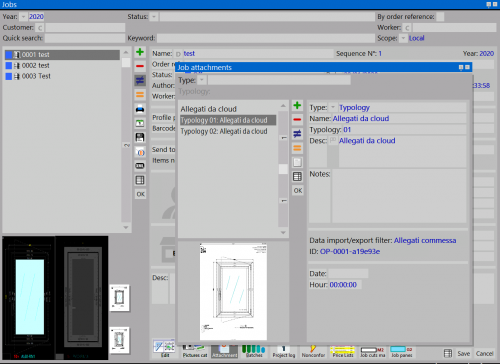Job Attachments
From Opera Wiki
(Difference between revisions)
(Created page with '{{WIP}} {{BR}} <!-- HELP: JM/W6252 --> Category: JM/Manual') |
|||
| (3 intermediate revisions not shown) | |||
| Line 1: | Line 1: | ||
| - | + | [[image:finestraallegaticommessa.png|500px|thumb]] | |
| - | {{ | + | |
| + | This window allows to add one or more attachment to the job. The attachment file can be an image, a drawing or a document. | ||
| + | |||
| + | '''Content description''' | ||
| + | |||
| + | *'''Type''': the type of job attachment | ||
| + | *'''Name''': the attachment name | ||
| + | *'''Typology''': the typology prefix | ||
| + | :{{NOTE| this field is available only when ''Typology'' type is selected}} | ||
| + | |||
| + | *'''Desc''': the job attachment description | ||
| + | *'''Notes''': the job attachment notes | ||
| + | *'''Date/Hour''': date and hour of creation of the attachment. Although Opera automatically fills these fields, it is possibile to edit their values. | ||
| + | |||
| + | *[[image:tastoicona.png]]: opens [[Icon edit]], where the user can add one or more attachment files to the job. | ||
| + | |||
<!-- HELP: JM/W6252 --> | <!-- HELP: JM/W6252 --> | ||
[[Category: JM/Manual]] | [[Category: JM/Manual]] | ||
Latest revision as of 13:10, 24 June 2011
This window allows to add one or more attachment to the job. The attachment file can be an image, a drawing or a document.
Content description
- Type: the type of job attachment
- Name: the attachment name
- Typology: the typology prefix
 NOTE:
NOTE:
this field is available only when Typology type is selected
- Desc: the job attachment description
- Notes: the job attachment notes
- Date/Hour: date and hour of creation of the attachment. Although Opera automatically fills these fields, it is possibile to edit their values.
 : opens Icon edit, where the user can add one or more attachment files to the job.
: opens Icon edit, where the user can add one or more attachment files to the job.